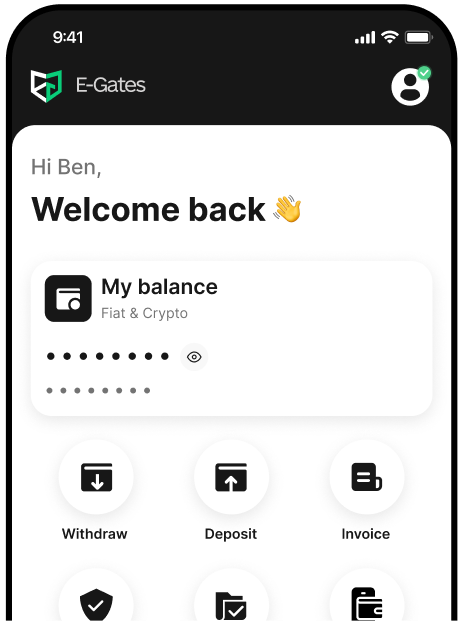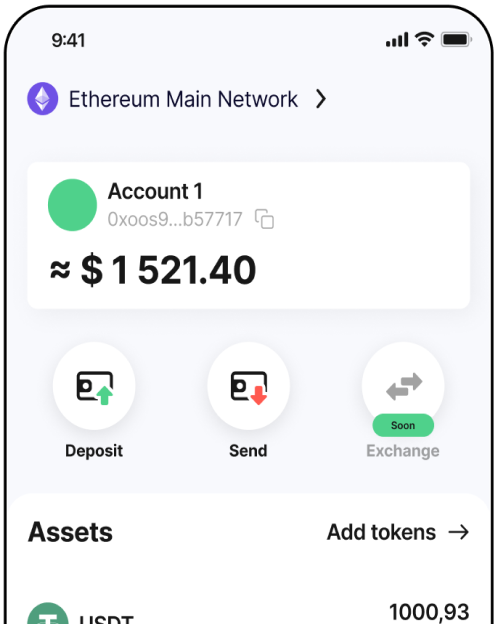FAQ
How to create an account?
Go to https://e-gates.io/auth/register. In this window enter Your e-mail address, password, confirm your password, pass the CAPTCHA and accept the terms and conditions. Click the button “Sign Up”.
Check your email and enter the registration confirmation code.
How to enter your account?
Go to https://e-gates.io/auth/login. In this window enter your e-mail address, password, and pass the CAPTCHA. Click the button “Login”.
Check your email and enter the device confirmation code.
How to change or reset the password?
Go to the page https://e-gates.io/auth/forgot-password-email. In this window enter your e-mail address and click the button “Send code”. Confirm the CAPTCHA.
Check your email and enter the confirmation code, new password and confirm your new password. Click the button “Change password”.
If I need to make changes in data conveyed during the verification, where to apply, how to issue a request?
You need to send a written request to our email - support@e-gates.io.
If a letter of confirmation is not coming to the phone/email?
Please check the Spam folder first. If you still can not find our e-mails, please contact support. Also, you can activate the account using password recovery.