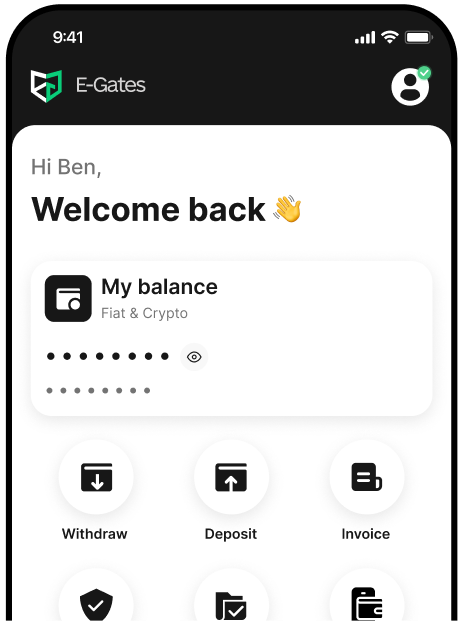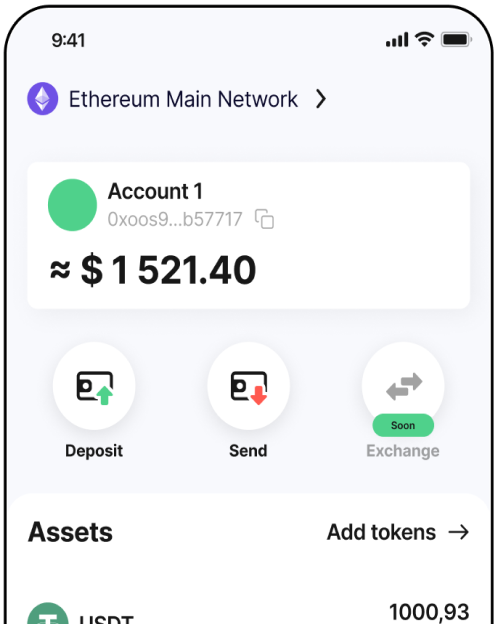FAQ
What should I do if I have lost the code/key to two-factor authentication?
You need to provide KYC data, account login, as well as data of the latest currency deposits and withdrawals.
How to activate two-factor authentication?
Download the application “Google Authenticator” from Google Play or Appstore. Go to the tab 2FA in section Security. Use the scanner QR code in the downloaded application or enter a number by hand. Enter in the field “2FA Code'' authentication code. It is ready, you switched on two-factor authentication!
What is two-factor authentication?
A two-factor authentication function is an additional resource that allows you to receive additional protection of access to your account, even if someone knows your password. When you log in to your account, you will be offered to enter two pieces of information: your password and a 6-digit authentication code. A new authentication code is generated every 30 seconds by an authentication application. We strongly recommend all our users to enable this security feature to prevent any potential unauthorized access to your accounts. This function is necessary to ensure the security of your assets, so please take the time to set it up as soon as possible!
What is KYB and why is it needed?
KYB stands for "Know Your Business". It is the process of verifying the identity of a business and its beneficial owners, as well as assessing the potential risks of a business relationship. KYB is needed to prevent money laundering, terrorist financing, fraud, and other financial crimes that could harm the financial system.